We regret to inform you that HR360.Online is shutting down. New client registrations are no longer available.
If you are an existing user, please make sure to save all your data before May 1, 2025, as the platform will be permanently closed after this date.
Thank you for being with us!
— The HR360.Online Team
360 Degree Feedback
Professional 360-degree feedback software for employee performance evaluation:
- Ready-made competency templates with questions
- All types of surveys (90°, 180°, 360°, 540°)
- Multilingual interface
- Email invitations and reminders to respondents
- Integration with Telegram
- Track survey progress
- Complete anonymity of survey participants
- Professional reports with export to Excel/PDF
- Suitable for complex organizational structures
What is "360 degree feedback"?
A 360-degree feedback appraisal of personnel is carried out to understand how to increase the efficiency of each member of the team, as well as improve team communication, thereby increasing the productivity of the entire team.
As part of the "360 degrees" survey, each employee is evaluated by his colleagues, managers, subordinates, customers, as well as himself (self-assessment) according to the specified competencies. As a result, you can look at the entire staff of the company from the outside, identifying strengths, growth areas, and identify aspects that are important both for the development of an individual employee and the entire organization.
As part of the "360 degrees" survey, each employee is evaluated by his colleagues, managers, subordinates, customers, as well as himself (self-assessment) according to the specified competencies. As a result, you can look at the entire staff of the company from the outside, identifying strengths, growth areas, and identify aspects that are important both for the development of an individual employee and the entire organization.
Overview of the HR360.Online platform
Easy setup and launch of the survey. Ready-made competency templates. Anonymity of responses. Visual reports for each employee.
All types of evaluation
The HR360.Online platform supports all types of personnel assessment using the feedback method.
90 degrees
The most basic type of assessment. The employee receives feedback only from his manager. No self-assessment.
180 degrees
The employee gives feedback about himself and his work (self-assessment), then the result is compared with the assessment of his manager.
270 degrees
To the assessment of the manager and the self-assessment of the employee, another group of participants is added - subordinates.
360 degrees
Classic full assessment: assessment by the manager, subordinates, colleagues and comparison of these data with the employee's self-assessment.
540 degrees
Extended 360-degree assessment with the addition of "external" participants (for example, customers, partners, suppliers, etc.)
Сustom type
Allows you to flexibly configure the relationship "who evaluates whom" taking into account the organizational structure of the company.
Ready-made competency templates
Define your own characteristics for evaluating employees. Or use the free built-in competencies with ready-made questions!
- Search for information
- Self confidence
- Customer orientation
- Integrity
- Development of other employees
- Relationship building
- Flexibility
- Leadership
- Conceptual thinking
- Result orientation
- Impact and influence
- Interpersonal Understanding
- Initiative
- Teamwork and Collaboration
- Analytical thinking
Integration with Telegram
Conduct staff assessment using the Telegram bot. After receiving an email with an invitation to take the survey, the employee has the opportunity to choose the desired method of completing the survey: through a Browser or using the Telegram chat bot. This integration is available by default for all accounts on the HR360.Online platform and does not require any settings. Taking surveys has never been so easy and convenient for employees!
Conduct staff assessment using the Telegram bot. After receiving an email with an invitation to take the survey, the employee has the opportunity to choose the desired method of completing the survey: through a Browser or using the Telegram chat bot. This integration is available by default for all accounts on the HR360.Online platform and does not require any settings. Taking surveys has never been so easy and convenient for employees!
Professional reports
Analyze the results of the survey with the help of detailed reports.
Features
Multilingual, simple and user-friendly interface
Chatbot for answering the respondents` questions on Telegram
No restrictions to the number of surveys
Import of the competencies` template
Survey participants` confidentiality and data protection
Invitations and reminders to respondents via e-mail
Protection from "empty clicks"
Transparent payment policy
Export of the reports to Excel
Good for organizations with complex organizational structure
Graph with the results of the survey
B2B | B2C
Price
Use the calculator to find out how much a 360 degree feedback assessment costs using the HR360.Online software
The price includes 1 survey for the specified number of employees (assessed + respondents).
Security and data protection
The HR360.Online platform is an online solution (SaaS service) hosted on Microsoft® Azure cloud resources and complies with all regulatory security requirements:
- GDPR Compliance with Customer Data
- Using Threat Countermeasures
- Data protection with multiple levels of encryption
- Conducting internal information security audits
- Using the SSL/TLS protocol to ensure a secure connection
- Limit anonymous network requests

Get started for FREE today!
Have a personnel assessment in your organization — help your employees to develop professionally!
We use cookies to offer you a better browsing experience and to analyze site traffic. By continuing to use our website, you consent to the use of these cookies. Learn More
Got it
